Hello!
I'm introducing you to one of my old hobbies! You may judge me for it, but I bet if you try it, you will enjoy it whether you will admit it or not. Even if you are a tomboy, you can enjoy it! It is online Dress-up Games.
Believe me, I know that sounds boring, and maybe even stupid, but it's something I used to enjoy a lot! At first I thought, "Umm . . . that sounds really dumb." But just give it a try! The first game that I will feature, is called My Trendy Wardrobe, found at Roiworld.com.
You start out with this picture:
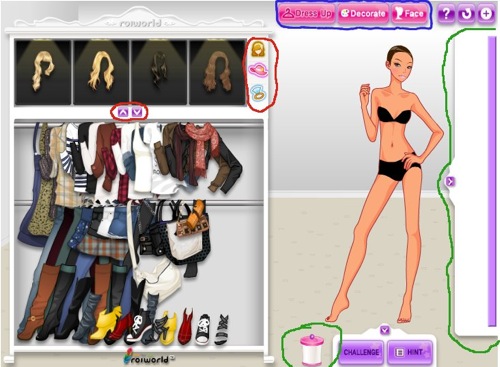
Circled in blue, are your three main controls: Dress Up, Decorate, and Face. Let's start with Dress up. Circled in green are the control bar, and the trash can. If you put a piece of clothing on your model that you decided you don't like, you can drag it to the trash can and it will re-appear in your closet.
The control bar shows you what you are wearing, and how they are layered. Now, you have your simple model, and her clothes to the left of her. Circled in red, are the hair button, the item button (it has a picture of a hat), the jewelry button, and the up and down arrows. First, you click on the hair button.
Pick out a nice hair that you like (by using the arrows to scroll), and drag it into the proper place on your model. Below that is the closet. Pick out any outfit that you like, and drag it onto your model.
Now, you can start getting more detailed . . . click face. This is what you're given to work with (picture shown):
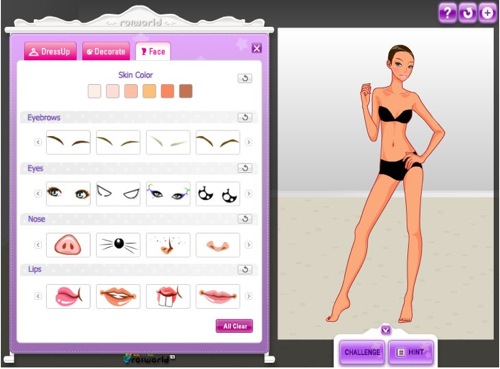
Your model's face, and now a vanity replaces the closet. You are given many choices of lips, eyes, eyebrows, and noses, and you can even change you model's skin color! By now, you should have the hang of how to use these tools, so you can just play around!
The very last step, is to use the decorate option (shown here):
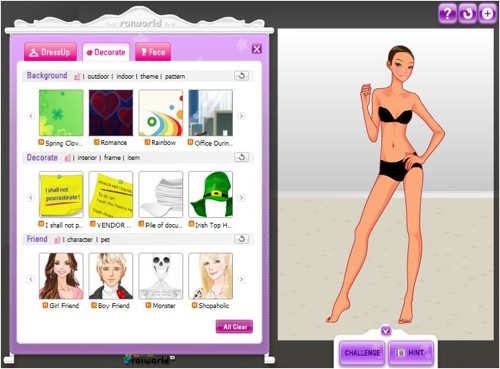
You are given backgrounds, decorations, and friends to choose from! Under the category "Backgrounds" you will see the sub-categories: all, outdoor, indoor, theme, and pattern! As you can guess, they are all what they say they are!
Outdoor shows all the background that are out-of-doors. Indoors; the opposite. Patterns, are just simple patterns, and themes are just themed set-ups. It's pretty much the same for all the other categories and their sub-categories.
Have fun, and enjoy!
--Kaela
Author's Note: Here is a direct link to My Trendy Wardrobe: http://www.roiworld.com/fashion/new-dress-up/play.rwp?gcode=823&page=1&style_g=1