Whyvillians as designers and entrepreneurs
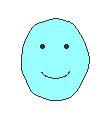
by Vanilla |
| Times Reporter |
Most of you here at Whyville have noticed our latest addition to our community;
the Face Factory. Yup, it's here and creators are wanted! In this article, I'll give
you the juicy details on this newest part of Whyville. Stick around to learn all
about this new creation of Akbar's and future Whyvillian magnet.
First of all, the Face Factory currently does not have a building location.
However, there will soon be a new part of town called the Industrial Park where the
Face Factory will be, as well as other new buildings coming soon. For now,
you can access the Face Factory from you bus, and it should be near the top of your
scroll bar.
Once you enter the building (or Not Building, I guess) you will be presented
with a menu. The menu basically states the prices and sizes of the things you will
be able to draw. The menu will just show you four different size blocks for
creating and drawing on.
The first block is the smallest of the four and costs 10
clams. It is used for making jewelry such as earrings and junk.
The second block contains the next size, best used for making noses, mouths, eyes, and
other small facial parts, and costs 25 clams. The third block is 50 clams to produce
and is used for creating larger face parts and hair accessories and some small
hats. The biggest block of them all costs 100 clams, but it's worth it. The block
is the size of your whole head, so you could create a whole face if you wanted to
just stick on your head! The prices may be steep, but you still make a profit if
and when your items are sold.

Just a few of the fantastic creations already on sale at Akbar's. Some of them are even sold out already!
|
The next part is the creating part, a.k.a. the FUN part! This job may be fun,
but it can be frustrating! On this screen you get a bunch of colors on a palette,
four brush sizes, and an erase option. It is a simple
process, but making your creation just right is very hard. It took me half an hour
to get the perfect shape for my eye!
Although this second process may be somewhat difficult, it is exciting to think
that your product may be on sale! You may also
preview your item and see how it would look on your face. I recommend that you
clear your face of all face parts or hair so that you can see what your creation
will look like. When you are done previewing, just click on back. If you like what
you see, click DONE. If not, continue.
After you press the DONE button, your item will come up in three different
sizes. The reason is that you can see your face in all 3 different sizes around town,
so each item on your face needs to be as clear and visible as possible. A word of
caution: when those three sizes come up, your pointer is still a paintbrush,
so don't scribble and click around, otherwise you will mess up your creation.
The brush is there so you can make some touch-ups on your work.
When you are done, press the DONE button to submit your item to Akbar.
A new screen will come up asking you to name your product, set the price, and
the quantity that you want to put out in the store. We recommend that you only put
out about five of your item, just to see how well it sells. If you want to put more
on the market, you can do that later.
Your form will be sent to Akbar, and in 3-5 days, you will be mailed results on
whether your item has been approved or not. If it is, then you can buy it in the
store. There is still question to whether or not you will be
able to get your own item for free or at a discount, but I'll let City Hall, Akbar, and
the Editor clear that one up for you. If and when you item is approved, it will be put
in Akbar's Bazaar store under Designer Labels, the new department you may
have noticed.
Something else that is exciting is that at one point if Akbar is getting a boat-
load of submissions, he will hire a clerk to help him catalogue these new items. We
hope that if this situation does surface, then we'll have you notified.
Lets review:
- Pick one of four sizes
- Draw your item
- Preview
- Click Done
- Touch up on smaller sizes
Akbar strongly emphasizes that you be sure to touch up on smaller sizes! In most
places, except for Leila's Patio and the Geek Speak Lounges, your face appears
in the second to smallest size, so PLEASE touch up! He has received a lot
of submissions that look great up close, but really crummy far away, and he's had
to reject all of these.
We need to stop this from
happening.
Well, now that you know the basics of the Face Factory, you can go out right now
and start creating! The people of Whyville are anxious for all of the things that
their fellow Whyvillians are going to create! This sure is going to be
interesting! You all have a great time designing!
Your Devoted Reporter,
Vanilla