|
If you've always wanted to be in the Times, but don't like writing, or if you've
seen a lot of cool things on Whyville and would like to share them, or even
if you're just looking for another enjoyable and interesting activity on Whyville,
you should take up photography.
How do you photograph things on Whyville? It is surprisingly simple. While
looking at whatever it is you want to photograph on your computer screen, simply
press the Alt and Print Screen buttons at the same time, and hold for a second.
(Print Screen is a little button at the upper right of your keyboard: it may
say only "Prt Sc".) Depending on your computer, you may just need
to press the Print Screen button.
Then open up your Paint program, or any other photo-editing software. Click
Edit, then Paste. You will see a picture of what your entire screen looked like
when you photographed it, for example, like this:
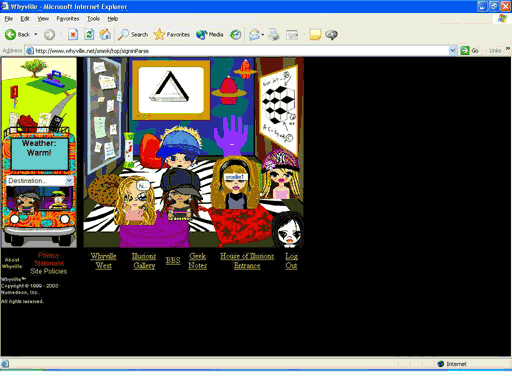
Chances are, you do not want to use this whole picture. Here is how to isolate
a certain part of your photograph; for example, just the chat screen (these
instructions apply to the Paint program).
1) Press the select tool at the upper left corner of your screen. It looks
like a little box made of dotted lines (here I am pointing to it)
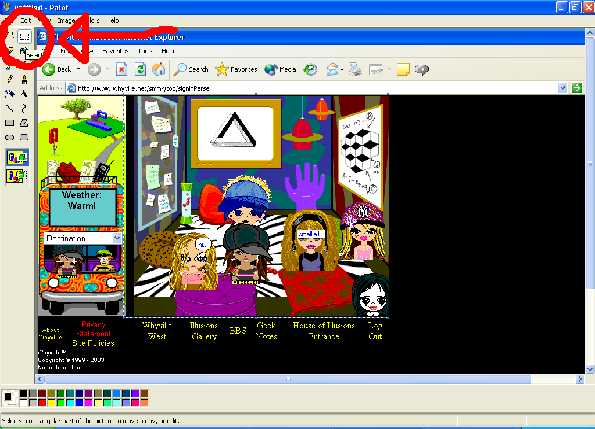
2) Click on the corner of the area that you wish to isolate. Drag your mouse
toward the opposite corner until you see a box that encompasses only the part
that you want.
3) Click on Edit and then Copy.
4) Click on File and New.
5) Now you should see a blank screen. Click Edit and Paste.
6) Voila! Now you should see just the part that you highlighted. This can be
your entire photograph, or you can go back and take bits and pieces of other
pictures to make a collage.
7) If you want, you can use the other picture-processing tools to add things
to your picture, like this:
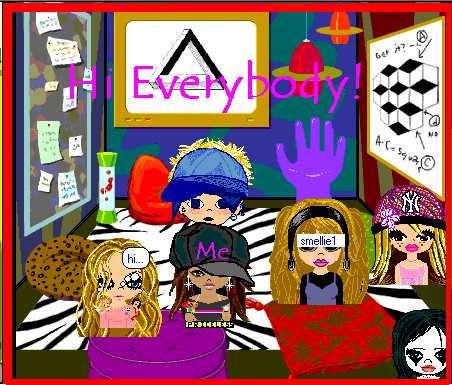
Tips for a Clearer Picture:
1) Turn off whispers before you hit "Print Screen".
2) Temporarily vaporize people if they are getting in your way.
3) To take a picture of a certain person/people, ask them to move to an empty
chatroom.
4) Move your mouse so that it is not covering anything or displaying anyone's
name.
Ideas for Pictures:
1) People with unusual or creative outfits.
2) Interesting conversations or comments.
3) Show how different kinds of people hang out in different places.
4) Contrast a picture of a place at midnight with a picture of the same place
at noon.
5) A collage of your favorite things at Whyville.
6) Portraits of city workers or other famous people.
For more ideas, search in the Gallery archives of the Whyville Times.
Now say cheese!
JasmineK
Editor's Note: Readers, if you want to send your images to
the Times, you must make them JPG, JPEG or GIF. Please don't paste them into
a Microsoft Word file. Any other format than what we ask for is a pain for the
Editor to correct for publication, and is rarely worth the extra time. If your
images are each less than 50Kb in size, that will help your chances, too --
the Editor won't need to resize your work, which also takes time. Thanks!!!
|