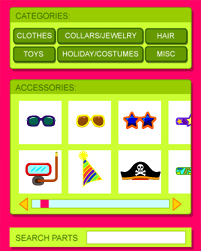|
|
Dressing a WhyPet Though you can't edit your WhyPet's body once you've created it, you can dress it with accessories. Choose from all sorts of clothing, collars, costumes, and more from the accessories section of the Pet Store. These parts cost Pearls. Once you've gone shopping, access the Pet Dresser from the dressing room at the store or through the WhyPets icon at the top of your screen. Click a category button on the top right box of the screen and scroll the bottom right box to find the accessory you want. Click that part and it will appear on your pet. Each accessory has anchor points that help you align it on your pet. You can also use the "MOVE FORWARD" and "MOVE BACKWARD" buttons to arrange accessories on top of one another. When you're done accessorizing, press "SAVE"! The WhyPets Page also has a handy list of all your accessories that are not currently being worn by any pet(s). If you want to know which accessories are being worn, click on a pet to view its Pet Certificate. You'll see a list of the accessories the pet is wearing on the right side of the screen. You can view your newly dressed pet in any chat room. For more information on how to see your pet in a chat room, read the "Caring for WhyPets" instructions.
|
|
| |||||||||||||
|
| |||||||||||||