|
|
Select a category to look for articles. If you still can't find what you're looking for, ask a Ymail Helper.
|
|
Learn all the ways Whyville works to keep you safe!
What are different ways of communicating in Whyville?
How do you get around Whyville?
What are Pearls? Where can they be used?
Where and what you can buy in Whyville!
|
Learn all about your personal options and tools!
Find out what events are happening when!
Whyville's own newspaper, written by citizen for citizens!
Learn everything you need about caring for your WhyPet!
Common questions and answers about Whyville.
|
 Safety Tools Safety Tools
In Whyville, citizens take an active role in assuring our city stays a safe place for everyone. This means that we all help out by keeping an eye out for trouble. [back to top]
-
(only for emergencies!)
-
911 report is the most important safety tool in Whyville and should be used only in emergencies. Use this tool when someone is a danger to you or to others in our community. Someone who threatens the safety of our city must be reported right away! It's your way of protecting Whyville against real-life stalkers and password thieves.
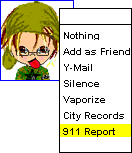 City Workers will check the chat logs and investigate the case. Perpetrators of any wrongdoings will be punished according to their crime, but if the report turns out to be frivolous, the reporter will be penalized.
To use: doubleclick on a person's face in chat, and choose "911 report" from the dropdown menu. This will take you to a special page where you can describe the incident in detail.
 If you want to make a report about a dangerous Ymail message or Forum post, click the red telephone next to the message to file your report.
Use this tool only when:
-
someone is asking for personal information like passwords, phone numbers or home addresses.
- someone asking to meet outside of Whyville, in real life
- you believe someone is really an adult pretending to be a kid
- someone using EXTREMELY lewd, offensive language that makes Whyvillians feel scared, worried, or threatened.
Do NOT use this tool to:
- punish someone for swearing or cursing a few times
- win an argument
- get back at an enemy
- punish someone for saying something mean like "You're ugly."
- report projectile fights
Check out Silence & Vaporize for these purposes instead.
You can only have one pending report at a time. Once you've filed a report, you won't be able to file another one until City Hall has reviewed the first one.
So, use your best judgement when using this tool! Think about it as if you were dialing 911 in real life. If people flood the emergency line, the system will break down! It's for real emergencies only. You may lose chat privileges for 1 week for abusing this tool. If you are not sure, email a City Worker to make sure!
-
-
The Silence and Vaporize tools allow Whyvillians to make their own decisions about whether they want to interact with users who may be annoying but not dangerous. These tools help to keep 911 report log free of bogus reports, so emergencies or dangerous chat can be taken care of more quickly and efficiently.
Silence
When you Silence a user, you won't see their chat bubbles or receive Friend Finder notifications from that person. Use this tool when you've told someone to stop saying something to you, but he or she won't stop. You always have the right to determine what you want to hear.
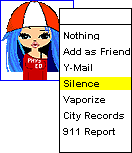 To Silence someone, double click on the person's face in a chat room and choose "Silence" from the menu. You'll need to do this in every room you encounter someone on Whyville, as this setting goes away once you leave the room.
If you'd like to permanently Silence this person, add them to your Address Book by using the dropdown and clicking "Add as friend", and then click on their name on the Address Book page. You'll be taken to a page where you can select a number of permanent safety options to apply to that person.
Vaporize
When you Vaporize a user, you won't see their chat bubbles, receive Friend Finder notifications from them, or see that person at all in a chat room: they'll be completely invisible to you. Use this tool when someone won't stop bugging you, following you, or generally being a big pain in the you-know-where.
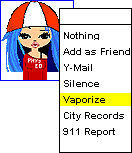 To Vaporize someone, double click on the person's face in a chat room and choose "Vaporize" from the menu. You'll need to do this in every room you encounter someone on Whyville, as this setting goes away once you leave the room.
If you'd like to permanently Vaporize this person, add them to your Address Book by using the dropdown and clicking "Add as friend", and then click on their name on the Address Book page. You'll be taken to a page where you can select a number of permanent safety options to apply to that person.
-
-
Taping is the most common punishment for unsafe behavior in Whyville. Users can also be fined (in clams), have their face Bluebied, or have Ymail and Forum priviledges revoked. Banishment can also occur for very serious crimes, or for repeat offenses. The best way to avoid punishment is to follow the rules set forth in the Chat License test, and use common sense and courtesy while chatting!
 When you are taped, a piece of duct tape covers the mouth of your avatar. Depending on the specifics of your behavior, the tape will last a certain number of log-in days, during which you cannot chat with anyone. You may also lose special privileges, such as Top Welcome Guide or Ymail Helper status.
When you are banished from Whyville, your account is removed permanently, and you forfeit all your face parts, Whypasses, Pearls, Akbar's designs, and other items. Banishment is only used in serious cases, and in the most serious cases, your IP Address may be blocked, preventing you from ever visiting Whyville again.
Quicklinks:
* None
-
-
Before you can chat freely in Whyville, you have to earn your Chat License by taking a short tutorial that teaches you the ropes of chatting safety and etiquette. When you've completed this tutorial, you can chat any time.
If you haven't earned your Chat License yet, go to the Welcome Lounge. You can navigate to the Welcome Lounge by using the Destination Menu, or by entering the WhyHouse in Whyville Square. Click the "Earn Your Chat License" button towards the back of the room to start the chat tutorial.
The Chat License tutorial consists of 7 chat scenarios you must respond to appropriately. Solve each scenario correctly to earn your license. Don't worry if you get a question wrong; you can always try again until you get it right. As a reward, you'll earn 150 clams when you've finished. Good luck!
Note for Guests and users under 13
Guests cannot access the chat license tutorial. Users under 13 can access the tutorial, and even pass it, but must mail in a signed Parental Permission Slip before they will be allowed to chat fully.
-
-
 City Workers are adults that work for Whyville. Their job is to make sure everyone on Whyville is safe, and they monitor all chat, forum posts, and Ymail for dangerous and offensive chat. You can identify City Workers by their red CW beanie hats. (Only City Workers are allowed to wear a CW beanie hat.)
City Workers also help to build new games and activities in Whyville, and are here to answer any questions you might have about Whyville. Chat with them whenever you see them around Whyville, or send a Ymail message any time.
Once a Month, members of Club Why have a special meet and greet session with the City Workers called Meet the Makers. Want to attend a MTM event? Join Club Why today!
 Communication Communication
Since Whyville is a virtual community, there are tons of different ways to find friends, hang out, and keep in touch with everyone you know. [back to top]
-
-
Chat is the main method of communication in Whyville. All users can chat with one another inside chat rooms, and chat is needed for certain games and activities. It's important that you earn your Chat License as soon as you register your account -- you can't chat without it! Learn more about the Chat License by visiting the Welcome Lounge. You can reach the Welcome Lounge via the Destination Menu, or by navigating to the WhyHouse in Whyville Square.
To chat, click inside any chat room or game room where you see your own face and others', and start typing your message. When you've finished, press the "Enter" button on your keyboard to speak. (You'll know you've spoken when the text in your chat bubble is no longer grey.)
If you want to chat only to a specific person and you don't want anyone else to see your message, click on the person's head and then start typing. Anything you say after you've clicked on the person's head can only be seen by you and the other person. This way you can "whisper" privately, even if other people are still in the room.
Cursing and lewd language, sharing personal information, and sending links to outside sites are not allowed on Whyville under any circumstances. If you do any of these things, you may risk being taped or even banished from Whyville! If someone asks you for personal information, or you see someone sending links or speaking profanely, file a 911 report right away by double clicking on the person's face and selecting "911 report" from the dropdown menu.
If someone is just plain annoying you, but isn't breaking the rules, you can use the Silence & Vaporize tools to make them go away.
Note for Guests and users under 13
Guests and Users under 13 cannot chat like normal registered users. Guests may only chat using a list of suggested phrases. If you have a guest account and you enter a chat room, start typing to activate the list of suggested phrases, then select what you want to say from the list. There are over 10,000 phrases to choose from. Users under 13 cannot chat at all until they mail in a signed Parental Permission Slip.
-
-
Certain phrases in chat can trigger different actions or activities. These commands can be used by all Whyville citizens in most Whyville chat rooms:
- throw: to throw a Projectile at someone, type 'throw' + the name of the projectile + the name of the person you want to throw to. You can also try 'throw' + any number from 0 to 360 'degrees' to throw a projectile at a specific angle.
- drop: If you don't want to throw your projectile, use this instead of throw to drop a projectile on the ground.
- teleport: to teleport to another room, type 'teleport' and the name of the place you want to teleport to. If you're a Welcome Guide, you'll need to teleport to each location if you want your tour to stay with you!
- earmuff: hate seeing others whispering, but not what they're actually saying? Use the earmuff command to put on earmuffs. You'll no longer know when people around you are whispering.
- invite: use 'invite' to invite citizens into your Scion or Whipcar. Type 'invite' plus the name of the user you want to invite. If you want to keep your invitation private, you can also whisper the word 'invite' to the person.
Other commands and phrases are used for participants in specific activities, or for citizens with special face parts. These can also be used in most Whyville chat rooms:
- start tour, tour, and exit tour: when you're in the welcome lounge or have a Welcome Guide hat on, you can type 'start tour' to begin a tour of Whyville. To add people to your tour, whisper the word 'tour' to that person and they will become attached to you. Use 'teleport' to whisk them around Whyville. When you're ready to end the tour, just say 'exit tour' and your tour will be disbanded and your Welcome Guide hat will disappear.
- chat, bubble, and border: if you're using Chat Candy, you can use these commands followed by a Chat Candy color to change your the colors of your chat text ('chat'), 'border', and 'bubble' without visiting the Chat Candy page.
- eat, ingest, and drink: if you're part of the WhyEat Challenge, use these commands followed by the name of a food item you've purchased to eat or drink that item and stay healthy!
- quill: the rare Quill face part, gifted as part of the Whylitzer Award, acts like the Chat Candy 'chat' command. The difference is that the quill colors last as long as you wear the face part! Use the 'quill' commands followed by a color to change your chat text color on the spot.
Certain games & activities will use other chat commands. Those commands can usually only be used while playing that specific game, and will be explained fully in the game's instructions. One major exception, ' ruler' (part of the Kinematic Attic motion & speed activity), can be used in some outside screens, but not all.
-
-
Whyville has its own messaging system, similar to email, called Ymail. This system allows you to send messages to your friends in Whyville.
 To access your Ymail, click on the envelope icon at the top of the screen. You'll see a list of all your incoming messages. Messages in bold are new, while messages in red are from City Hall. Click on a message to read it. Then use the top buttons to sort and delete your mail.
Use the icons on the left of the Ymail page to:
 Compose a new Ymail message. You can only send Ymail messages to Whyvillians you've saved in your Address Book.
 look at your Address Book. Your address book is a list of all your contacts in Whyville, as well as a place to enact safety features on specific users or block specific users from sending you Ymail messages.
 Find your friends. The Friend Finder allows you to send messages to your friends at any time, telling them to meet you somewhere on Whyville.
 Get help using Ymail. Have a question not addressed in the help pages? Email a Ymail Helper, a user certified to answer all your Whyville needs. If you need safety help, use the 911 report for a dangerous situation, or ymail a City Worker.
-
-
 The Whyville Forum is a great place to ask questions and make friends in Whyville. Access the Forum by clicking on the thumbtack icon at the top of any page. Note: You need to be a registered user to access the Forum!
The main Forum page displays a list of different forums pertaining to different topics (Sports, Health & Science, Movies, etc.) as well as the title of the most recently active thread on that forum, and the user who made the last post. Click on the thread name to go directly to that thread.
Otherwise, click on a forum topic to see different sub-forums related to that topic. For example, the popular forum "Ask the City Workers" contains three sub-forums: "Suggestion Box," "Announcements," and "Ask the City Workers General."
  To read a thread in a sub-forum, click on its title. If the thread has many replies posted, use the "Page" links at the top or bottom of the thread to move to the next page of posts. You can also use the "previous" and "next" buttons to view the previous or next thread in that sub-forum.
 If you want to post a reply to a thread, click the "Reply" button and fill out the form. Remember to make your post as thoughtful and legible as possible!
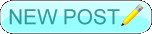 If you want to make your own thread, navigate to the correct sub-forum and hit the "New Post" button. There you'll be able to create the subject and content of your thread. Press "Post" to post the thread. Note: make sure you post your thread in the most appropriate sub-forum. If you don't it could be deleted by City Workers.
 Inappropriate posts will be deleted by City Workers. The same rules apply in the Forum as in chat: cursing and lewd language, sharing personal information, and links to outside sites are not allowed on Whyville under any circumstances. Inappropriate posts will be deleted by City Workers. The same rules apply in the Forum as in chat: cursing and lewd language, sharing personal information, and links to outside sites are not allowed on Whyville under any circumstances.
If someone asks you for personal information, or you see someone posting links or profane messages, file a 911 report right away by clicking on the red phone icon next to the offending post.
-
-
Your City Records profile is a public document that allows other citizens to find your information in Whyville. You can find your own record or others by navigating to City Hall in Whyville Square, or by selecting City Records from the Destination Menu.
By default, a City Record profile contains your avatar, your gender, a link so that other citizens can Ymail you, how many days you've logged in, when you became a citizen, and whether or not you're a City Worker. It may also display your vaccination status during a sickness outbreak and top scores for certain games.
There's also a box you can use to write about yourself. Some people put their favorite song lyrics, the names of their Whyville Times articles, or just a shoutout to their friends. Add whatever you want, as long as its appropriate and doesn't contain website links or personal information!
If you have a Scion, WhyPets or a house in Myville, these will show up in your City Records profile. Also, if you've selected any likes or dislikes in the Love/Hate game or have created any Whytunes, those will also appear in your profile.
-
-
 Friend Finder is a cool tool you can use to alert friends and contacts in your Address Book that you're online, and let them know to meet you somewhere in Whyville.
 Access the Friend Finder through the Ymail envelope icon at the top of any page, then click the binoculars icon. You'll notice you have the same icons on the Friend Finder page as on the Address Book or Ymail pages.
To use the friend finder, check all the friends you want to contact on the left side of the page. Then use the dropdown menu on the right side of the page to select a location where your friends should meet you. Then all you have to do is press "Send Message" and meet your friends at the chosen location.
If you have a Pearls allowance, you'll have access to twice the number of Friend Finder locations where you can meet your friends.
-
-
The Whyville Poll Booth is located in the City Hall lobby. The poll booth is where you go to vote for Whyville Senators during senate elections.
Have a great idea for a new feature? Feel strongly about a recent change? The Poll Booth also houses the Whyville Petition List, where you can go anytime to make suggestions about how to improve Whyville and vote on other people's petitions. If your petition reaches 125 votes, it will become an official Poll Booth question, open for all of Whyville to vote on.
If you want to make a petition, make sure to follow the guidelines before you press submit! Petitions can be deleted at any time for failing to follow the rules.
 Navigation Navigation
The easiest way to get around in Whyville is to walk. When you're in a room, click anywhere to move to that spot. If a bubble message pops up when you move your mouse over a location, click on it and you'll go to a new room. You can also click the links at the bottom of any screen.
These are just two ways of getting around Whyville. Here's a list of other ways and how to use them. [back to top]
-
-
The Map is one of the fastest ways of navigating through Whyville. Click on the blue icon on the left of any screen to load the map. Every game & location on Whyville is accessible via the map. You can also use the map tabs to sort by:
New Stuff -- the newest games and activities on Whyville.
Games -- every game on Whyville is listed here.
Friends -- where the friends in your Address Book are hanging out in Whyville. (Only friends who also have you in their Address Books will show up!)
Popular -- where people are hanging out in Whyville at this moment.
Shop -- everywhere you can buy items with clams or Pearls.
Reset -- reset the map to its normal state.
To go to a location or game using the map, simply click it, and away you go!
-
-
-
From time to time, you might have seen a green Toyota Scion stop in a chat room. This is a Scion Whipcar. Whenever you see a Whipcar, you can get in and go wherever you want in Whyville for 50 clams.
To get in a Whipcar, simply click it, and once inside, chat 'pretty please'. You can then invite as many friends as you want inside by chatting or whispering 'invite' + a username. When you're done inviting people, simply chat 'drive' to leave the room you're in.
Quicklinks:
* None
-
-
 You might have seen Scions driving around Whyville every now and again, either as personally owned cars or as Whipcars. With enough clams, you can purchase your own Scions and invite your friends for a ride!
To buy a Scion, visit Club Scion, where citizens can purchase or finance their own Scions and get their Scion accessories and Scion decals. Just like in real life, cars cost a lot of money on Whyville. Scions cost between 13,008 and 36,442 clams, depending on which model, paintjob, and accessories you choose!
If you've purchased a Scion, you can participate in special Scion Owners Events which take place year round. You can also invite friends into your Scion by chatting 'invite' plus their name, or by whispering 'invite' to them. Invite as many people as you'd like. It's like your own personal chat room!
-
-
Once upon a time, Sergio's Taxi service was the only way to reach Whyville's popular beaches. Business boomed for Sergio, whose service is based in Myville.
Business hasn't been so great for Sergio ever since the Whyville Bus was introduced, but his services can still be purchased in Myville for 5 clams per ride. To hail a taxi, just select 'Taxicab' on the Destination Menu. Sergio can take you to any house your friends own in Myville for a visit!
 Pearls Pearls
Pearls are a special form of currency in Whyville. They differ from clams in that they can only be purchased with real money. Pearls can also do many things that clams cannot. [back to top]
-
-
Pearls are a special form of currency in Whyville. They differ from clams in that they can only be purchased with real money, not earned through normal Whyville activities.
 Pearls can be purchased in three different plans: as gift certificates, as one-time purchases, or as reoccuring monthly allowances. Pearls can be purchased in increments of 500, 1200, or 2500. For pricing, check out the pearls page any time by clicking on the Pearls icon at the top of any page.
Pearls can do things that clams cannot:
- If you want to create and sell your own face parts at Akbar's Face Mall, you'll need Pearls to buy a Face Factory Voucher.
- WhyPets can only be purchased with Pearls. The same restriction applies to Pet Food and Accessories.
- Celebrity Swag and animated face parts can only be purchased with Pearls.
- Chat Candy can only be purchased with Pearls.
With a Pearls Allowance you gain even more perks:
- Your Satchel can hold twice as many items.
- Your Address Book can hold twice as many friends.
- You can wear twice as many face parts on your avatar.
- You get exclusive on-the-grass seating at the Greek Theater (when available.)
Currently, Pearls can be used just like clams to make purchases at Akbar's Face Mall, the Brick Emporium, the Furniture Farm, and the Projectile Shoppe.
-
-
 WhyPets are furry companions you can care for and play with! Create your own customized pet anytime with Pearls to get started. You can feed, accessorize, and even train your pet in a variety of different skills. Interested in buying a pet? Check out the Pet Store on the Whyville Map or Destination Menu.
-
-
Chat Candy is a cool way for Pearls owners to customize the look and feel of their chat bubbles. To access Chat Candy, click on the "Chat Colors" bubble just above your avatar on the Welcome Page, or use the link on the Shop page. Navigate there by using the orange "Shop" button on any page.
Use the color swatches to choose new colors for your chat bubble text, bubble fill, and bubble border. When you've selected the colors you want, click "Buy." Each Chat Candy modification costs 50 Pearls, and lasts a full week.
-
-
Celebrity Swag is a new collection of for- Pearls celebrity & character-inspired face parts, animated face parts, and background themes designed by professional artists. Celebrity Swag parts can be found at Akbar's Face Mall, while background themes are for sale in your Info & Preferences theme selection tool.
The current celeb lineup -- Elvis and Raven-Symon -- is expanding soon, so keep an eye open for more cool parts!
-
-
Face Factory Vouchers allow citizens of Whyville to design parts at Akbar's Face Factory that can be sold in Akbar's Face Mall. In order to design or sell face parts in Whyville, you need to have a Face Factory Voucher.
Face Factory vouchers are available for purchase with Pearls, and can be bought at Akbar's Face Factory. Navigate there using the Destination Menu or via the Map. Each voucher is good for the creation of one part. On occasion, FFVs can also be found floating around random Whyville chat rooms. If you don't want to use your FFV, you can always trade them in the trading post!
 Shopping Shopping
Since Whyville is a town, there are many goods that can be bought and sold with clams, our currency. Most items bought with clams can also be bought with Pearls, Whyville's special currency that costs real money. [back to top]
-
-
Akbar's Face Mall is one of the most popular places in Whyville because it's where you can pick out cool new clothes & accessories to wear! All Whyville face parts are created by Whyvillians in Akbar's Face Factory, and are totally unique! Visit the Face Mall directly on the Destination Menu by selecting "Akbar's Face Factory", or by navigating through the Akbar's lobby in Sector Y.
Once you're at the Face Mall, you can search for face parts in a number of ways. Use the forms at the top of the page to search for parts by name, price, part creator, or type of part. If you're just browsing, scroll down a bit to check out the special categories of parts, like "Bargain Basement" for inexpensive parts, or "Hall of Fame" for Akbar's favorite parts.
Below that, you can browse through individual designer's personal stores. Each face part designer has the option of opening their own store if they've created their own parts, and each time they make a sale, they earn clams. If you want to try your hand at creating face parts, you'll need to buy a Face Factory Voucher using Pearls. One voucher is good for one part.
If you have Pearls, you can also purchase Pearls-only Celebrity Swag at Akbar's, which are custom, artist-created parts and Skins based on celebrity images. Check them out today!
-
-
All the face parts sold in Akbar's Face Mall were designed by Whyville citizens at Akbar's Face Factory.
If you want to create your own parts, you'll need to purchase a Face Factory Voucher with Pearls. One voucher costs 50 pearls.
Once you have a voucher, redeem it by clicking on the unused voucher in your satchel. Then design away!
-
-
 Projectiles are fun little items that you can throw at your friends or use to play catch, such as smiles, frowns, winks, as well as other conventional projectiles such as snowballs, paintballs and water balloons. They can be purchased at the Projectile Shoppe at the Bazaar, or you can visit through the Destination Menu. Projectiles are stored in your satchel.
Each projectile acts slightly differently, but all projectiles are used in the same way. To throw a projectile at someone in a chat room, chat 'throw', the projectile name, and the name of the person to whom you want to throw the projectile. If you don't want to throw your projectile at anyone in particular, you can chat 'throw' and an angle from 0 to 360.
To throw a projectile to your right, for example, you'd chat 'throw', the name of projectile, '0'. To throw left, you'd use angle 180. For up and down, 90 and 270. Ready to start using projectiles? Stop by the Projectile Shoppe today to try them out!
-
-
 If you've built a house in Myville, you'll want to decorate it with furniture! Furniture for your house can be bought at the Furniture Farm at the Bazaar. You can also get there via the Destination Menu.
Furniture comes in all shapes and sizes and can be purchased with clams or Pearls. Furniture for your house is a big investment, so make sure to choose wisely!
To decorate your house, visit the Room Decorator by using the Destination Menu. You'll have to own a plot first, otherwise you won't have a room to decorate!
-
-
If you have a plot of land in Myville, you'll need to visit the Brick Emporiuum before you can build your house. The Brick Emporium is located at the Bazaar, with Akbar's Face Mall Outlet, the Furniture Farm, and the Projectile Shoppe, and sells all shapes and sizes of building materials, paint, and flooring you can use to create your very own custom home.
Once you've bought your bricks, click on the house icon at the top of any page to visit your plot of land. (If you haven't bought a plot yet, you'll still be able to design your house, you just won't be able to visit or invite friends over.) Use the different buttons (up, down, east, west) to create your house. Click "done" when you're finished. You can come back to edit your house whenever you feel like it.
-
-
The Trading Post gives you the chance to trade items like face parts, face factory vouchers, and more with others. Visit the Trading Post on the Destination Menu or through the Bazaar. To trade, simply enter the Trading Post and pick a room. If someone's there, you can trade with that person, or you can find an empty room and wait for someone to come and trade with you. A small trading fee is deducted from each trade you make. Make sure you deal in a fair trade, there are no trade backs!
-
-
 Club Scion is the Whyville home of the Toyota Scion! You might have seen Scions driving around Whyville every now and again, either as personally owned cars or as Whipcars. Club Scion is where users can purchase or finance their own Scions and get their Scion accessories and Scion decals.
Just like in real life, cars cost a lot of money on Whyville. Scions cost between 13,008 and 36,442 clams, depending on which model, paintjob, and accessories you choose!
If you don't have enough clams to buy a Scion outright, you can visit the financing office to get a loan. If you qualify for financing, or if you can find a co-buyer, you'll be able to drive a Scion off the lot today!
With every Scion purchase, you get one free Scion Decal Voucher. Just like the Face Factory Vouchers, these vouchers entitle you to design one decal. You can find your decal in the voucher section of your satchel. If you'd rather purchase a decal designed by another Whyville citizen, you can visit the "Decal" room in Club Scion to see what's for sale.
You can't buy decal vouchers on their own, but if you want to design more Scion Decals, you can find vouchers in a few ways. The easiest is with WhyPets. If you train your WhyPet to dig, one of the treasures it can dig up is a SDV. You can buy a WhyPet any time with Pearls. If you don't have a pet, SDVs sometimes turn up for sale at the Trading Post, or you may even find one on the ground while walking around Whyville.
-
-
Want to send clams to a friend or another account? You can with our Clamgram Service. With Clamgrams, you can send 1-50 clams to a person in your address book for a service fee of 10%. (If you send less than 10 clams, 1 clam will automatically be deducted as the service fee.)
To send a Clamgram, click the "Clamgram" link on the Destination Menu.
 My Whyville My Whyville
Use this section to learn more about your personal Whyville account, what items you can have, how to earn and save clams, and more! [back to top]
-
-
 Your satchel stores all of your items in Whyville. If you've bought an item or picked one up in a chat screen, chances are it'll appear in your satchel.
Common items you might have in your satchel are:
 Face parts Face parts. Face parts are clothes & accessories you can put on your avatar. They can be bought at Akbar's Face Mall or designed at Akbar's Face Factory. If you have face parts in your satchel, click on your avatar in the top left side of any page to edit your face, or you can navigate to Pick Your Nose via the Destination Menu.
 Toyota Scions Toyota Scions. Scions are your own personal means of transportation about Whyville! You can buy a Scion anytime with clams at Club Scion. If you have a Scion, you can invite your friends to take a ride with you around Whyville. It's like your own private chat room!
 Vouchers Vouchers. There are two kinds of vouchers in Whyville. Face Factory Vouchers give you access to Akbar's Face Factory, where you can design your own face parts. Scion Decal Vouchers give you access to the Scion Decal studio, where you can design decals for your Scion, and sell your decal to other Scion owners.
 Projectiles Projectiles. Projectiles are fun items you can throw around in Whyville or use to play catch with your friends. Projectiles can be purchased at the Projectile Shoppe at the Bazaar.
 Bricks Bricks. Bricks are needed to build a house in Myville. Bricks can be purchased at the Brick Emporium at the Bazaar.
 Furniture Furniture. You'll need furniture to decorate your home in Myville. Furniture can be purchased at the Furniture Farm at the Bazaar.
 Trophies Trophies. Certain games award trophies for top performance. Some games even award trophies for different levels of play. See if you can earn them all!
 Art Art. You earn art by completing different levels of the Getty Art Hunt game. You can hang this art in your Myville home.
 Books Books. Many of the games & activities you play on Whyville use journals to keep track of your game scores, stats, and items. These can range from rockets to cards, or even species of animals!
A normal user's satchel can hold up to 500 items. Users with a Pearls' allowance can hold up to 1000 however!
-
-
Your clam salary is a special salary you earn each time you log in to Whyville. Whenever you log in to Whyville, the Welcome Page displays your clam salary beneath your avatar. You can increase your salary by playing Salary Games.
 To keep track of which Salary Games you've played, click the Salary Ledger icon at the top of any page. The ledger has two very important functions: displaying your salary game scores, and calculating the amount of your daily clam salary based on your score for each of these games.
-
-
Your Address Book stores all your contacts in Whyville. These are people you have added as friends, or those who you've chosen to permanently Silence or Vaporize or Block from sending you Ymail.
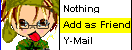 To add a friend to your Address Book so you can Ymail or FriendFind them or use your safety options, find them in chat and double click on their face. Then select "Add as Friend". You can also look them up in City Records and use the "Add to Address Book" button.
 Access your Address Book via your Ymail inbox by clicking on the Ymail envelope icon at the top of any screen.
 Then click the Address Book icon on the lefthand side of the page. Like the Ymail pages, you'll notice a group of icons you can use to contact your friends.
Below these icons, you'll notice a box with all your contacts' names listed. You can delete a contact any time by checking the box to the left of that person's name and then clicking the "Delete" button at the bottom of the page.
This list also lets you see if you've enacted any safety features on these contacts. If you want to change these features, click on a person's name. Then check or uncheck the boxes you want and click "Save." For a more detailed description of these safety features, check out Silence & Vaporize.
-
-
Face parts are a very important part of Whyville! They're what make you look like you!
Face parts are clothing, hair, accessories and other parts that you can buy at Akbar's Face Mall and use to create a unique look for your avatar. Face parts live in your satchel, and you can visit the satchel to see what parts you have.
To use your face parts, click on your avatar in the top left side of any page to edit your face, or you can navigate to Pick Your Nose via the Destination Menu.
Once inside Pick Your Nose, you can use the categories, scroll bar, and search box on the right side of the page to sort through the different parts you own. Simply click on a part, and it will appear on your face. Use the mouse or the arrows on the keyboard to position your part. You can use the arrows beneath the mirror to move the parts forward and behind other parts too!
When you've got your face just the way you want it, click "Save" to save your face. Next time you enter a chat room, you'll be able to show off the new you!
All the face parts in Akbar's are made by Whyville citizens. If you want to make your own custom parts, it's easy! First, you'll need to purchase some Pearls. Pearls are a special currency in Whyville that cost real money, and can be used to purchase premium items in Whyville.
With Pearls, you can buy a Face Factory Voucher. A FFV grants you access to Akbar's Face Factory, where all the face part designing happens. You can design one part per voucher.
Once your part is created, you'll have to submit it to Akbar for approval. Once Akbar has approved your part, you can sell it in the Face Mall to earn clams, or you can keep it private for yourself.
-
-
As soon as you become a citizen of Whyville, you can open your own checking and savings accounts. Visit Bankinter, Whyville's own bank, on the map or via the Destination Menu.
To open an account, go inside and talk to the teller. She'll help you open an account and set a secret password so that only you can see your bank balance.
Your balance is made up of clams, Whyville's currency. Each time you earn clams for playing a game or receiving your salary, the clams will be deposited into your checking account. Move them into your savings account to earn interest. (In order to purchase items like face parts or projectiles with your clams, you'll need to have them in your checking account, however!)
When you have a good amount of clams saved up, you'll be able to purchase a CD or "certificate of deposit." When customers buy CDs, it helps a bank to keep funds secure and on hand, and allows a bank to make investments and other transactions that can strengthen its monentary holdings. If you buy a CD, some of your clams will be locked away for a certain amount of time,(2, 4, or 6 weeks) and you won't have access to them. However, during that deposit period, you'll earn a HUGE amount of interest, and at the end of the deposit period, you'll get all your money back plus the interest. It's a great deal, if you have the clams to spare.
To buy a CD, you'll have to visit the bank in person. If you just want to check your balance, click the piggy bank icon at the top of any screen, or you can use the teller machine outside the bank.
-
-
Skins are themes for Whyville. Skins each have a different background image and color scheme so you can customize the look of your Whyville experience. You can choose Skins for different holidays, special events, or just cool images. You can also buy Celebrity Swag skins, featuring different celebs and brand names, if you have Pearls.
To change your skin, click the "Click here to change how you see Whyville" button on the Welcome Page, or by visiting the Info & Preferences page. You can reach the Info & Preferences page via the Destination Menu.
-
-
The Info & Preferences page is where you can change your Whyville settings and update your account information. You can reach the Info & Preferences page via the Destination Menu.
What account information you can change in Info & Preferences:
-
your password
- your email address
- whether you prefer Java or Flash chat rooms
- your gender
- whether you see emoticons in chat
- whether you see fast avatar movement
You can also add or remove words to your own personal chat filter, if there's language you don't ever want to see on Whyville.
Info & Preferences is also where you can change which Whyville Skin you're using. You can also purchase Celebrity Swag skins here, if you have Pearls.
-
-
Myville is the residential section of Whyville. Many veteran users have plots of land in Myville where they've built houses using bricks from the Brick Emporium and furniture from the Furniture Farm. In order to build a house, you'll need to purchase a plot of land at the Land Office. You can reach the Land Office via the Destination Menu, but currently there are no plots for sale.
Even if you don't own a plot, you can still tour Myville and visit with veteran users in their houses. Not sure whether your friends have houses? Check in their City Records profile! If they have a house, its address will be listed there.
 Special Events Special Events
Whyville has tons of special events, from guest speakers to weekly games and exclusive meet and greets. [back to top]
-
-
You can access the Whyville Events Calendar on the Welcome Page anytime you're logged in to Whyville. Events are shown for each day of the week, and are updated daily. Some events, like Letter Squash and Math Expressions, occur on a regular basis, and other events, like Special Guest Speakers, happen only sporadically. If you're curious about what's coming up in Whyville, check out the Welcome Page now!
-
-
The Greek Theater is Whyville's special forum for Speakers and events. The Greek Theater seats more than 40 Whyvillians at a time and is used for events like Senate Debates and Special Question & Answer sessions with scientists and other professionals.
Whyvillians with a Pearls allowance have preferential grass seating at the Greek Theater, which is useful during popular events. Many events fill up quickly, so always make sure to arrive early in order to guarantee a seat!
-
-
Once a month, City Workers meet with members of Club Why for a special q & a session called "Meet the Makers." Members of Club why get a chance to discuss issues or ask questions of a group of City Workers in the exclusive Club Why chat room. Want to join Club Why and get in on these special sessions? Visit the WhyHouse to find out how to join, and what the benefits are.
-
-
From time to time, Whyville hosts special guest speakers at the Greek Theater for Question and Answer sessions and group discussions. Visitors range from art curators at well-known museums to lab scientists and authors. You can find out when speakers are coming to Whyville by checking out the messages on the Welcome Page, or looking at the Events Calendar.
-
-
Whyville celebrates holidays in special ways. Sometimes new Skins are created for you to decorate your screen, or there may be special events and activities, like during Halloween 2009, for example, when Whyville users became zombies, collecting brains and searching for a cure to their brainy addictions. The best way to find out whether something special is happening for the holidays is to check out the Welcome Page whenever you're logged in to Whyville.
Quicklinks:
* None
 Whyville Times Whyville Times
The Whyville Times is Whyville's own newspaper, written by citizens of Whyville for Citizens of Whyville. A new edition comes out every Sunday. [back to top]
-
-
The Whyville Times is Whyville's very own newspaper, written for the people by the people! If you want to write an article for the Whyville Times, first look through the archive to make sure nobody else has written a similar piece already. If you don't find anything, get writing! You can write about whatever you want, whether it be creative writing, an interview, an investigative expose, or just a rant about life or personal experiences.
The Times Editor has to approve every article that appears in the Times, so make sure to use proper grammar and punctuation. If possible, get someone you know to proof-read your article before you send it in. The Times Editor only picks a few articles each week to publish, so use the following tips to give your article the best shot you can. First, make sure your article isn't too short or too long. Short articles might not contain enough interesting information to be published, and long articles might need some editing. If you use outside sources or quotes in your article, be sure to cite the original sources at the bottom of your article. You can also spice up your articles with relevent pictures or screenshots from Whyville.
Once you're ready to send in your article, email timeseditor@whyville.net, and make sure "Whyville Times" is in the subject line. Then copy and paste your article into the email, or send it as an attachment. Make sure to include "by" and your username somewhere in the email -- otherwise the Times Editor won't know who to credit the article to!
-
-
 The Whylitzer Prize is awarded for articles about Whyville written by our citizens and published in a magazine or newspaper other than the Whyville Times. Some examples are: a school newspaper or a community magazine, a school or church website, an on-line newspaper or newsletter, an e-zine, or a blog.
The reward for such a distinguished accomplishment is:
- A free one-month Why-Pass
- 1,000 clams
- The special Whylitzer Quill face part, which, while worn, allows you to chat in different colors
How might you win this award? It is actually quite simple! All you have to do is write an article about our glorious town and get it published in your school newspaper, local paper, community or church newsletter, or magazine. When you send us your school newspaper (or whatever publication your article appears in) to prove that your article has been published, you'll be the proud winner of a Whylitzer!
Here are some ideas on what you can write about:
-
Your first experience of Whyville.
- Your typical day in Whyville.
- An introduction to your favorite of Whyville's games or activities.
- Our newest programs and how they have changed Whyville.
- A live event that you've attended at the Greek Theater.
- Whyville fashion, including Akbar's, designing, and shopping in the Face Mall.
- Your experiences with WhyFlu.
- The Senate Race, and what opportunities it can bring for change.
- Your favorite chat rooms (North Beach, South, or some other spot?)
The possibilities are endless! Not only is this a great way to gain recognition among your Whyville peers, but it is also a fantastic opportunity to spread the word about our unique community. So get out there, write an article for your school, local newspaper or magazine and win yourself a Whylitzer!
-
-
 To use the Whyville Times Archive, first visit the Whyville Times by clicking on the Newspaper Icon at the top of any page.
The Archive is located at the top left side of the Times homepage. Simply enter your search terms and click "Search" to look through the archives. If you want to search in more detail, such as by date or author name, click "Advanced Search."
If you know the Article ID number, simply enter that into the ID box and click "Go." Happy hunting!
 WhyPets WhyPets
WhyPets are furry companions you can care for and play with! Create your own customized pet anytime with Pearls to get started. You can feed, accessorize, and even train your pet in a variety of different skills. Interested in buying a pet? Check out the Pet Store on the Whyville Map or Destination Menu. [back to top]
-
-
-
-
-
-
-
-
-
-
WhyPets have their own special help section. Read the Pets FAQ there.
 FAQ & Miscellaneous FAQ & Miscellaneous
The most Frequently Asked Questions we receive about Whyville. Is your question listed here? [back to top]
-
-
The Help Guide is a repository of information about different aspects of Whyville. If you're having trouble with something on Whyville, check the Help Guide first, to see if any of your questions are answered. If you still can't find what you're looking for, contact a Ymail Helper.
-
-
 Is something not working right on Whyville? Let us know! Click the bug icon at the top of any page, and fill out the bug submission form. Provide as much detail about the problem as you can! When you've finished, hit the "submit" button. Thanks!
-
-
Club Why is the Whyville way for citizens to show support for our town. Have you been a Whyville citizen for ages? Do you come every day to this town you love? Do you want to be the first citizens City Hall calls on for help and suggestions?
After signing up, the first thing you'll get to do is dress up for a special photo session for your membership card picture. Akbar has promised to make available his featured items just for this occasion.
You'll also want to visit the Member's Only Club Room to hang out with other Club Why members. This is also where the monthly Meet the Makers event happens, so if you want to meet the makers of Whyville, you'll have to join Club Why!
Another member's only privilege is the right to preview and beta-test new games coming to Whyville. Brave Club Why pioneers can help us improve future games. Bomb or dud, you tell us!
Each Club Why member can sign up for an exclusive celebration party at the Disco. You can invite all your friends (and ONLY your friends) to celebrate your new membership with you!
All this for 1000 clams. Ready to join? Visit the Club Why room in the WhyHouse in Whyville Square.
-
-
 City Workers City Workers are adults that work for Whyville. Their job is to make sure everyone on Whyville is safe, and they monitor all chat, forum posts, and Ymail for dangerous and offensive chat.
From time to time, City Worker positions are available to those over 18 who live near Pasadena, California, where the Whyville Offices are located. If you are over 18 and would like to learn more about open positions in Whyville, Contact us.
-
-
Ymail Helpers are special citizens who can answer common questions about Whyville via Ymail or at the Help Desk in the Help Center. To find out who the current Ymail Helpers are, click the "Ymail Helpers" link at the bottom of the Destination Menu.
A link to the Ymail Helper application is located at the bottom of the Ymail Helper page. To become a Ymail Helper, you have to meet the following criteria: you have not been taped for at least 90 days and you have a salary of at least 100 clams. If you meet these requirements, you can take the Ymail Helper Test, which is the last step needed to become a Ymail Helper.
The Ymail Helper Test is made up of fifteen common questions about Whyville. Choose the correct response for each of these questions to pass the test. You must answer all questions correctly to pass!
If you didn't pass the test the first time, don't worry. As long as you stay eligible, you can take the test once a week until you get everything right. Good luck!
-
-
It's easy to become a Welcome Guide. To be eligible to give tours of Whyville and enter the Welcome Lounge, you must:
- Have passed the Chat License tutorial and be able to chat.
- Have visited Whyville for at least 20 days
- Have at least 30 clams of salary.
- Have no punishments for 30 days.
If you're eligible to be a Welcome Guide, a Welcome Guide notification will appear on any chat screen you visit whenever a Guest or New User enters the Welcome Lounge and rings the help bell. To give them a tour, simply click the notification and you'll go right to the Welcome Lounge. If you're eligible to be a Welcome Guide, you can visit the Welcome Lounge whether or not there's been a notification.
Once in the Welcome Lounge, you'll be given a special Welcome Guide hat that identifies you as a Guide. To give a tour, whisper 'tour' to the new user, and they'll be added to your tour party. This means that wherever you 'teleport' to in Whyville, these users will follow you. You can give tours to multiple people, or just one person.
Once you've shown the new user(s) the sights, end the tour any time by saying 'exit tour.' If you want, head back to the Welcome Lounge and give another tour. You can give as many as you like! The top rated guide is honored with a special board in the Welcome Lounge. This guide is also used as the host for the Whyville Tutorial. Neat!
-
-
All the face parts sold in Akbar's Face Mall were designed by Whyvillians at Akbar's Face Factory. If you want to create your own parts, you'll need to purchase a Face Factory Voucher with Pearls. One voucher costs 50 pearls.
Once you have a voucher, redeem it by clicking on the unused voucher in your satchel. This will take you to the Face Factory, where you'll have to purchase a piece of canvas with clams on which to draw your part. The price of the canvas depends on the size of the part you want to make. Click the piece of canvas you want to purchase, then start drawing!
You'll have to make your part in 4 different sizes, one for each size head that shows up in Whyville. Make sure to spend a lot of time on each of these sizes! They need to all look good, otherwise Akbar won't approve the part. When you've finished drawing each of these sizes, click "Done" to finish the submission process. It typically takes Akbar a week or so to approve new parts for sale. Good luck, and happy designing!
-
-
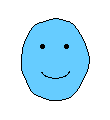 Blue-headed citizens are commonly referred to as "bluebies." You can become a blueby in a number of different ways:
- You accidentally or intentionally skipped the log-in page when you entered the site as a guest, and never selected a face.
- You've been punished and your face parts have been temporarily removed.
There's nothing wrong with being a blueby, if that's a look you like. If blue isn't your style, it's pretty easy to cure a blueby face, unless you've been punished for bad behavior. All you have to do is visit Akbar's Face Mall to purchase some new face parts. If you don't have enough clams to buy face parts, try your hand at some games to earn more!
-
-
Believe it or not, this is one of our most frequently asked questions! It's especially strange since there has never been a confirmed case of hacking on Whyville. So how did you lose control of your account to someone else? Here are the most common ways:
Obvious passwords. Passwords like "123456" or "password" or even your name or your pet's name can be easily guessed by malicious people. When creating an account or changing your password, try to make a complicated password that only you can know. Use the password strength meter as a guide, and never choose a "weak" password!
Sharing accounts. There's no reason to share accounts with friends or family members. Parents and legal guardians always have access to their children's accounts through the parental email, and friends can easily create their own accounts. Even if you're sure you'll never give out the password to a shared account, you can't be sure about your friends, so don't take the risk!
Giving out your password & scams. You'd be surprised how many users simply give out their passwords for no good reason! Anyone who asks for your password is trying to scam you, period. Never give out your password to friends, those who want to "give you a makeover," or City Workers. Real City Workers will never ask for your password!
What can you do if you lose control of your account? Unfortunately, not much. If you want your account back, you can contact City Workers, who will reset your password and send it in an email to the parental email address you used when you signed up. If you no longer have access to that email, you may not be able to recover your account.
Even if your account is recovered, any face parts, projectiles, scions, trophies, or even clams that may have been stolen can not be restored. There's no way for City Workers to know for sure that these items weren't given away by you, or that you're not unfairly trying to cheat another user out of a trade. This is one reason why Pearls items are not deletable, giftable, or tradeable! Do not expect to get items back if you lose control of your account!
-
-
Salary games are special games that don't reward clams. Instead, they raise your clam salary, which awards clams daily, depending on how many total salary points you've earned playing salary games.
Most salary games raise your clam salary in different incremints, depending on how well you score in the game, or how many levels you complete. Some games are more challenging than others, and may take extra skill to achieve complete salary points.
 The Salary Ledger keeps a detailed list of which salary games you've played and your scores. Scroll through the sliders for each game to compare how many salary points you've earned for that game with how many salary points are available for that game. If you think you can do better on a game, just click its name in the ledger to start playing. Good luck!
-
-
Whyville is COPPA compliant, which means it conforms to the US Goverment's regulations about the privacy of children on the Internet. Children under 13 are not able to share personal information in any way without the permission of their parents or legal guardian, and websites are not allowed to collect personal information of children under 13 for any reason.
Whyville is specially designed so that children under 13 can participate in most activities, but some activities require a parent's permission, including Chat, Ymail, and the Forums.
If you are under 13 and would like to have access to these features, have your parents mail or fax us a copy of the Whyville Parental Permission Slip with their signature on it. You can find the Permission Slip at the top of the Destination Menu. Simply print out the slip and send it back to us.
-
-
Need to contact Whyville? Here's how:
By Mail:
- 300 S Raymond Avenue #7, Pasadena, CA 91105
By Phone:
By Fax:
By Email:
- Whyville Citizen Inquiries - city-management@whyville.net
- General Inquiries - infoplease@whyville.net
You can also click on the "Contact Us" link at the bottom of any page.
Quicklinks:
* None
|
|
|